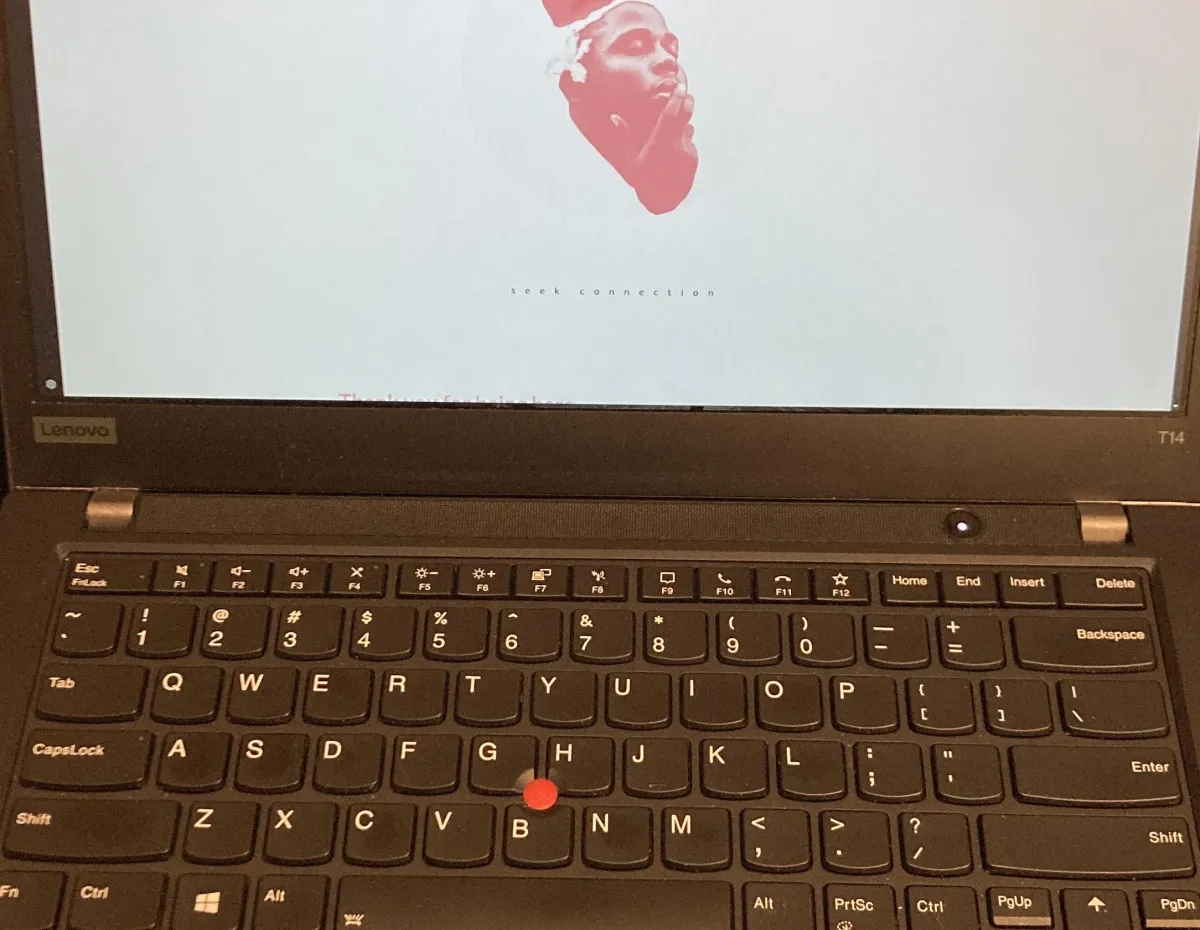
My New Laptop Came with a Crack on Its Chassis
I've used Macs for nearly 20 years, but for the past couple of years, my secondary mobile machine has been a "Hackintosh"—a MacBook running Linux. The MacBook itself is about 13 years old, and I converted it after noticing signs of degradation. I’ve been fixing and upgrading it myself, but lately, it’s been struggling to keep up. It was finally time for a new machine.
The Search for the Perfect Laptop
Getting a new laptop is a big undertaking. Naturally, my browser history soon became filled with laptop-related searches. I asked friends, watched countless YouTube reviews, and spent hours scrolling through eBay and Amazon. There are so many options, yet so few that truly resonated with me.
Since this would be (mostly) my personal machine, I had very specific criteria:
Self-serviceable
Linux-compatible
Capable of handling light-to-mid weight creative work, gaming, and game development
The first point was especially important to me. Ever since I was a kid, my grandfather instilled in me the philosophy: "If it’s broken, fix it. If it’s missing, create it."
I’ve always been uncomfortable buying things based purely on "wants." It’s not just about corporate greed, environmental impact, or consumerism (though all of those are valid concerns). I simply believe that when you treat things with care, they respond in kind and last longer.
Linux compatibility aligns with this value. I’m a big fan—and now an advocate—of open-source and FOSS. Yes, Linux requires more attention than proprietary systems, but once you fine-tune and customize it, the machine truly becomes yours. After using a Hackintosh for a couple of years, I knew I wanted to daily-drive a Linux machine.
As for performance, I needed something practical. I wanted to handle most of my work on the go. I love video games—both playing and making them—so while a ThinkPad is a business laptop, not a gaming machine, it still needed to take on that workload, especially alongside my iPad Pro.
If I was going to spend my own money, the laptop had to check all these boxes.
Finding the One
Initially, I was drawn to Framework laptops. I love their mission and what they’re bringing to the industry. They also have excellent Linux support. Unfortunately, they were a bit out of my budget.
After extensive research, I stumbled upon the idea of getting a refurbished ThinkPad. ThinkPads are well-known for their durability, serviceability, and Linux compatibility (in fact, they’re often recommended by the Linux community). The idea of buying refurbished also resonated with my core values.
That’s when I found it:
ThinkPad T14 Gen 1 with a Ryzen 7 Pro 4750U
Immediately, I felt that buzz in my head. This is it. Moments later, I was clicking the purchase button. A week later, a delivery person was knocking on my door with a big box in hand.
The Unboxing & Setup
I opened the box like it was Christmas morning and got to work right away.
First, the exterior check. Since it’s a refurbished unit, there were a few dents and scratches, but nothing major. Next, the system check. BIOS and hardware integrity looked solid. Then, OS installation. The tech shop had preinstalled Windows 11 Pro—appreciated, but not for me. Without hesitation, I installed Pop!_OS, a Linux distro I’d been eager to try. The installation was effortless, and everything worked out of the box.
Then, I decided to open up the chassis to inspect the internals before ordering upgrade parts.
The Crack
Peeling off the warranty sticker was nerve-wracking, but I committed. As I loosened the last few screws and lifted the bottom casing, I noticed something.
A small crack.
One of the greatest thrills—but also the biggest risks—of fixing something yourself is the fear of breaking it further. I wasn’t sure if the crack had been there all along or if I had done it without realizing it. Either way, it was there.
For a moment, I felt disappointed. Then, I shook it off, grabbed some glue, and carefully applied it to the crack.
Interestingly, as I did this, it felt like a bonding moment—almost like tending to the wound of a rescue animal. I was treating it with care, and in return, it would soon be ready to run with me. Until then, the laptop had just been an it to me. But now, suddenly, it felt like a her. The crack gave her personality. After all the work I had put in, she truly felt like mine.
Naming Her
As a final ritual, I needed to name my new machine.
A few ideas came to mind: Novo, inspired by Lenovo. Thinky, after ThinkPad. TiPi, from the initials TP (ThinkPad), but I didn’t want to misuse Indigenous language.
Then, I stumbled upon the word "crevasse"—a crack in a glacier. It felt poetic to name her after the very feature that made her unique.
So, I decided on Lil’ Crev—short for Little Miss Crevasse. Sounds like an underground rapper. I like it. I hope she does too.
Final Thoughts
She’s not the most powerful or cutting-edge laptop out there. But I love her for what she is—including the crack. I’m really happy she found her way to me.
I guess, in the end, what’s special to us isn’t something we find ready-made. It’s what we care for, experience life with, and respect—that’s what makes something truly ours.
Behold, Lil' Crev!

You may call it a crack. I call it her charm.

Thanks for reading,
taq
P.S.
While researching, I came across a YouTube channel by Andy of Salem Techspert, which played a big role in my decision to go with a refurbished ThinkPad. Andy is a computer repair technician based in Massachusetts, and while his videos include some funny, goofy bits, they also provide real insight into the industry and the right-to-repair movement. A lot of what he talks about aligns with my values, and if you're interested in repairability, refurbished tech, or just an entertaining and knowledgeable perspective, I highly recommend checking out his channel.



